If you use Spotify Stats, you can view your personal listening data and patterns. Users can see top artists, songs, and genres daily, with clear insights into music preferences.
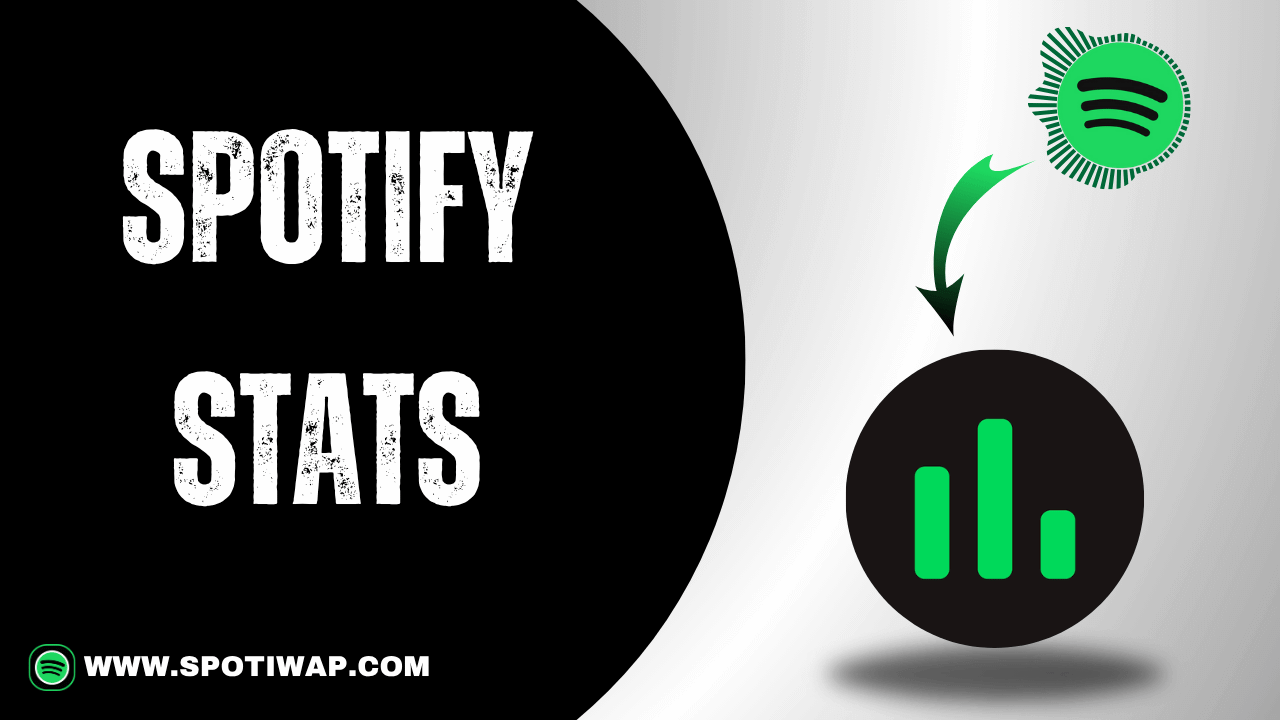
Many people search for Spotify statistics beyond annual Wrapped. Spotify Wrapped only appears once per year in December. So users want year-round access to their streaming analytics. Third-party tools fill this gap with real-time listening data.
This guide shows how to view Spotify stats anytime. We cover official Spotify features and third-party stat tools. Also, you will learn about data privacy and accuracy.
What Are Spotify Stats?
Spotify statistics provide detailed insights into your listening behavior patterns. Understanding what data is available helps you explore preferences. So knowing stat types helps you choose right tools.

Personal Listening Data
Spotify collects data on every song you play daily. The platform tracks listening duration, play counts, and skip rates. This information creates your unique listening profile over time. So your data builds a comprehensive music preference map. And Spotify uses this for personalized recommendations and playlists.

Genre Preferences
Spotify categorizes your music by genres and subgenres automatically. The platform shows which musical styles you prefer most. Genre stats help you discover similar music easily today. So understanding your taste profile improves music discovery significantly. And you can explore new artists within favorite genres.

Top Artists and Songs
Your most played artists and tracks appear in rankings. Spotify calculates these based on total listening time accumulated. The rankings update regularly as you stream more content. Your top lists change throughout year constantly. You can view stats for different time periods.

Listening Time Analytics
Total listening time shows how much you use Spotify. The platform calculates minutes and hours streamed per period. You can see daily, weekly, monthly, and yearly totals. Time analytics reveal your streaming habits and patterns. This data appears in Wrapped and third-party tools.
How to View Spotify Stats?
Several methods exist for accessing your Spotify listening statistics. Each method provides different levels of detail and features. So choosing the right tool depends on your needs.
Spotify Wrapped Annual Feature
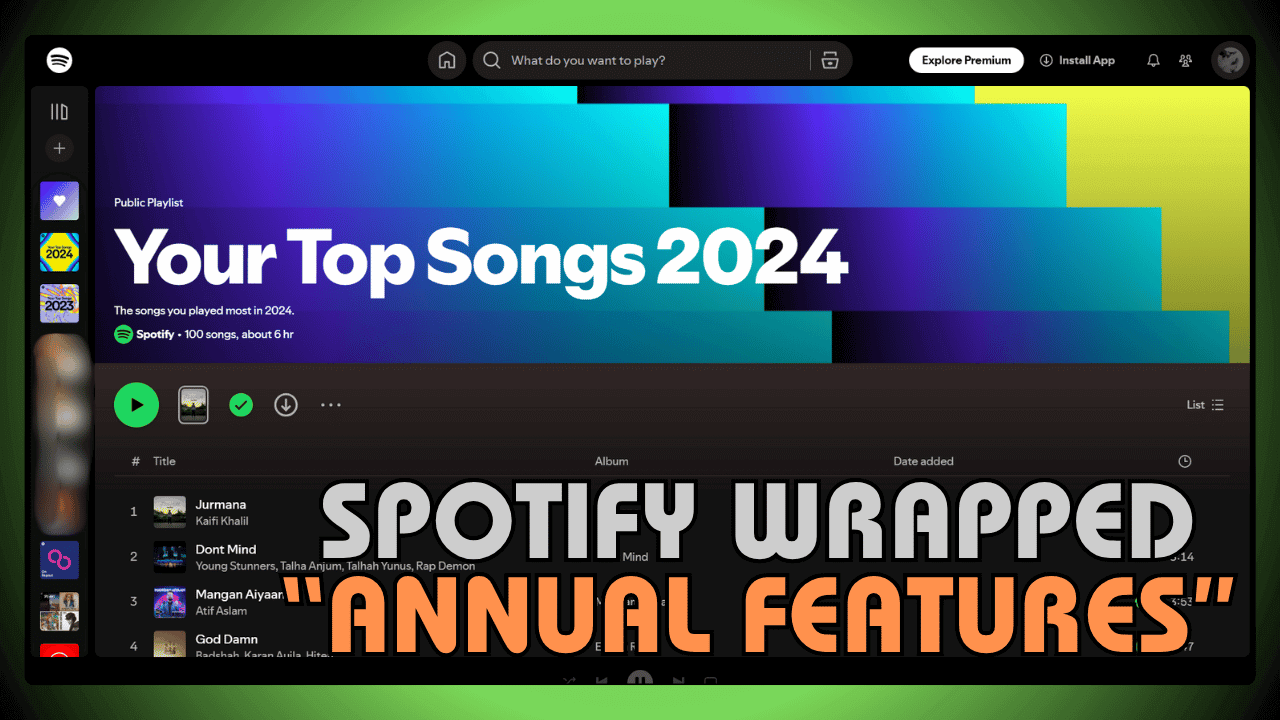
Spotify Wrapped is the annual thank you that celebrates music throughout the year. The feature typically launches in early December each year. You can access Wrapped through the Spotify mobile app. So tap the Wrapped banner on the home screen. And currently there is no option to access Wrapped from previous years.
Stats for Spotify Website
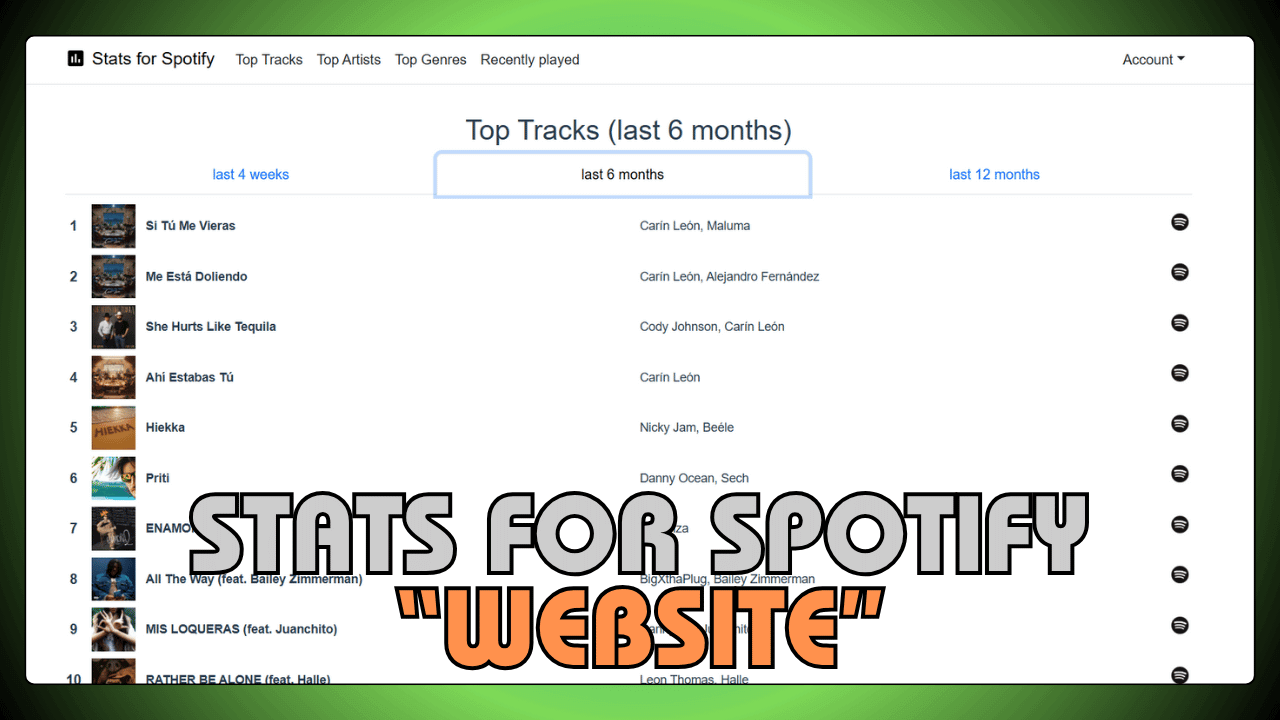
Stats for Spotify is a popular third-party analytics tool. Visit statsforspotify.com and log in with your Spotify account. The website shows top tracks, artists, and genres instantly. So you get detailed statistics beyond what Spotify provides. And the data updates in real-time as you stream.
Spotify.me Personal Dashboard
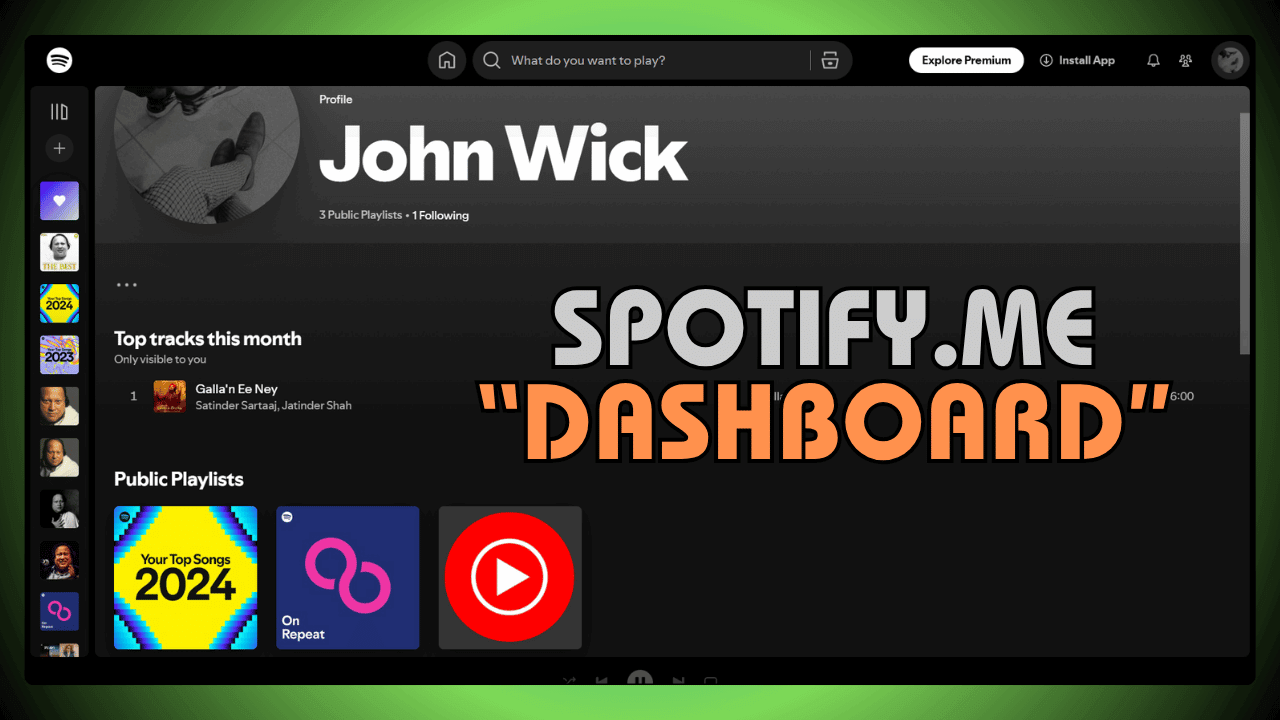
Spotify.me is an official personalized stats dashboard from Spotify. Access it by visiting spotify.me on your web browser. Log in with your Spotify credentials to view data. So you see your audio aura, top artists, and songs. And the dashboard updates with your latest listening activity.
Third-Party Stats Tools
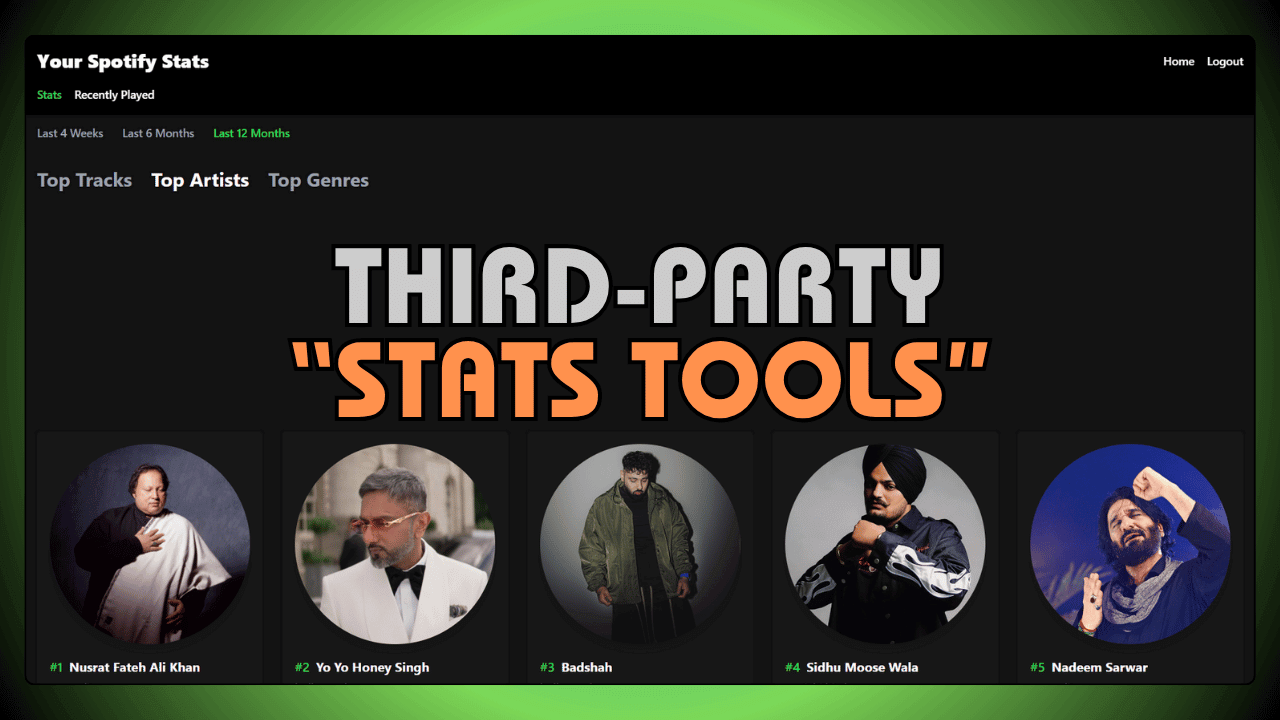
Multiple third-party websites offer Spotify statistics viewing features today. Tools like Obscurify, Receiptify, and SpotiWap provide unique insights. These services connect to your Spotify account via API. So you can explore different stat visualizations and formats. And most tools are free to use with limitations.
Mobile App Statistics
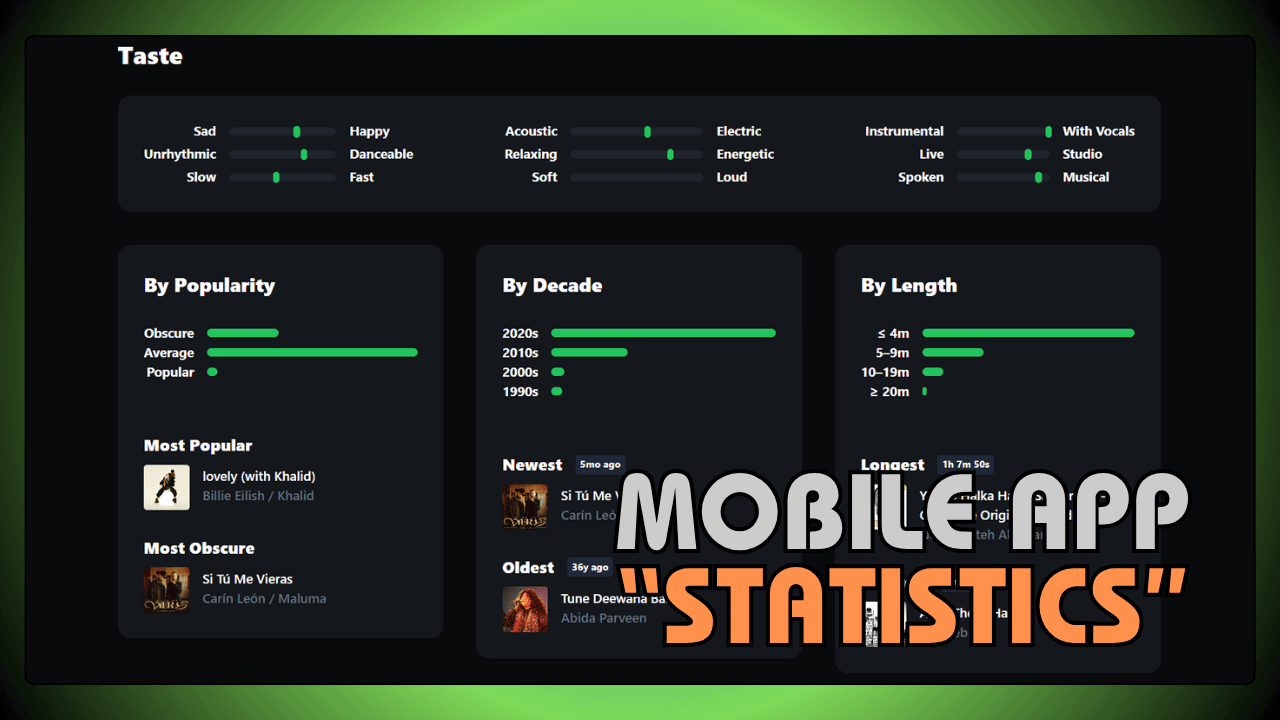
The Spotify mobile app provides limited built-in statistics features. Navigate to Your Library and search for “Wrapped” anytime. You can find “Your Top Songs” playlists from years. So the app shows some stats without third-party tools. And daily mixes reflect your current listening preferences accurately.
Understanding Your Spotify Data
Interpreting your Spotify statistics helps you appreciate listening habits. Knowing what metrics mean improves your music discovery journey. So understanding data context is important for music fans.
Top Songs Metrics
Top songs are ranked by total listening time accumulated. A song you played 100 times for minutes each. So play count and duration both factor into rankings. And skipping songs early affects their ranking position negatively. The average listener played their top song multiple times.
Artist Ranking System
Artist rankings calculate total minutes listened across all songs. An artist with many songs you play moderately ranks. So diversity of listening across artist’s catalog matters here. And featured artist appearances also count toward total time. Your top artist changes as you discover new music.
Genre Distribution
Spotify assigns songs to multiple genres and subgenres automatically. Your genre stats show percentage of listening time allocated. Some users have diverse tastes spanning many genre categories. So genre distribution reveals your musical diversity level clearly. And niche genres appear if you listen to them.
Listening Habits Patterns
Spotify analytics reveal when and how you listen daily. Peak listening times show if you’re morning or listener. You can see if you prefer long sessions or. So habit patterns help you understand your relationship music. And these insights appear in detailed third-party stat tools.
Best Spotify Stats Tools
Several third-party tools provide comprehensive Spotify statistics beyond official features. Each tool offers unique features and visualization styles today. So trying multiple tools gives you complete listening picture.
Stats for Spotify

Stats for Spotify provides detailed analytics for free users. The website shows top artists, tracks, and genres clearly. You can view stats for last month, six months. So flexibility in time periods helps track preference changes. And the clean interface makes data easy to understand.
SpotiWap Stats App

SpotiWap offers comprehensive Spotify statistics with unique features available. The platform provides listening history and detailed breakdowns consistently. You can see hourly listening patterns and song popularity. So SpotiWap gives deeper insights than basic stat tools. And the service updates regularly with new visualization features.
Receiptify for Playlists

Receiptify creates shareable receipt-style images of your top songs. The tool generates unique graphics perfect for social media. You can customize time periods and receipt aesthetic styles. So Receiptify makes sharing stats fun and visually appealing. And the receipts show exact play counts for songs.
Obscurify Music Taste

Obscurify analyzes how obscure or mainstream your taste is. The tool compares your listening to other Spotify users. You get a percentile ranking of music obscurity score. So Obscurify reveals if you have hipster or tastes. And it recommends similar artists based on your profile.
How Bad is Music

How Bad is Your Spotify judges your taste humorously. The AI analyzes your listening and provides roasts playfully. It’s a fun way to view stats with. So the tool provides entertainment value beyond basic analytics. And you can share the roast with friends.
Spotify Wrapped vs Year-Round Stats
Understanding the difference between Wrapped and regular stats matters. Each serves different purposes for Spotify users and fans. So knowing when to use each helps maximize insights.
Wrapped Annual Features
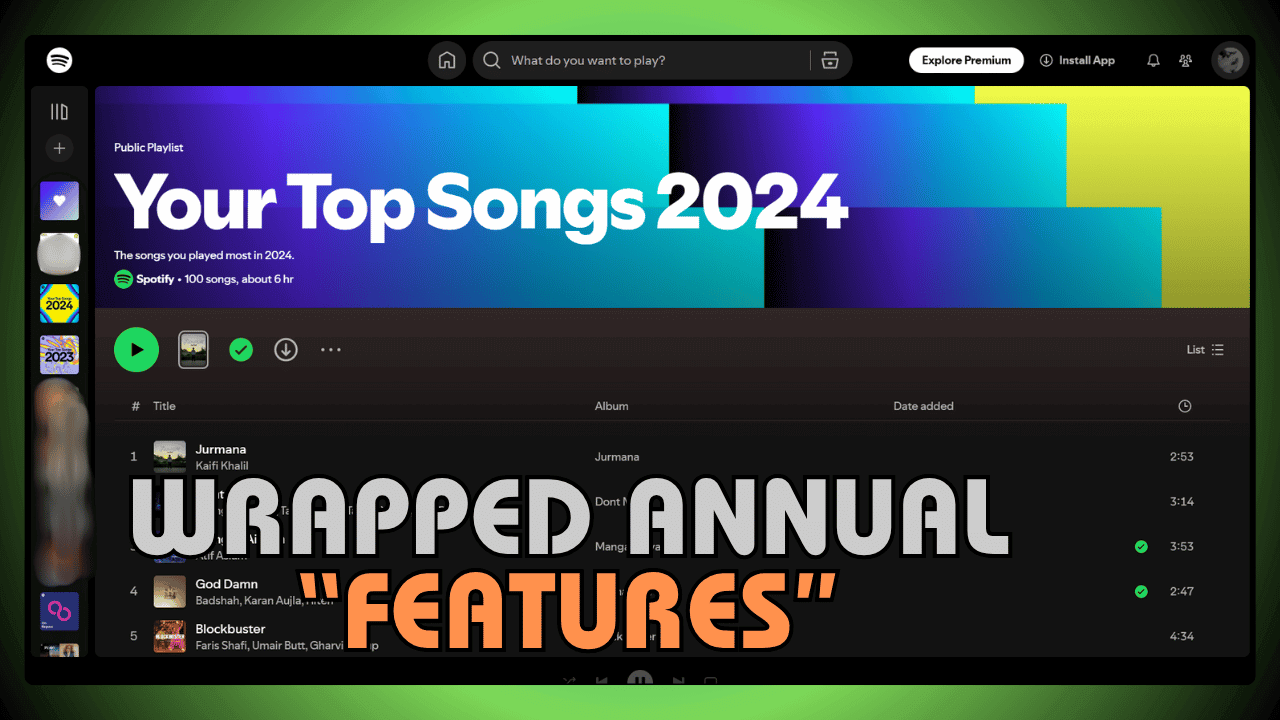
Wrapped includes an interactive experience that reflects your personalized journey. The annual event only covers January through October data. Spotify creates special playlists and shareable graphics for users. So Wrapped is designed for celebration and social sharing. And Wrapped typically drops in early December each year.
Real-Time Statistics Tools
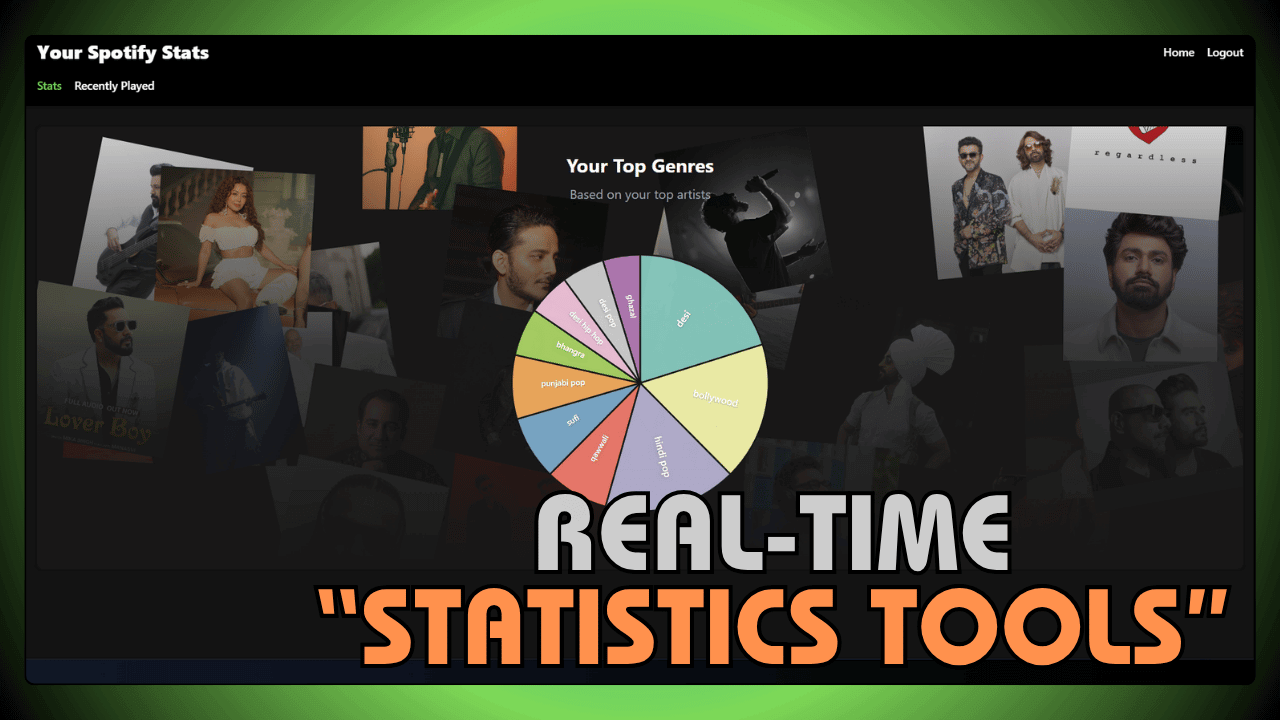
Trackify tracks your Spotify listening stats all-year-round for users. Third-party tools update daily or weekly with data. You can check your current top songs anytime. So real-time stats help you track taste evolution immediately. And these tools don’t wait for December to work.
Accessing Previous Year Data
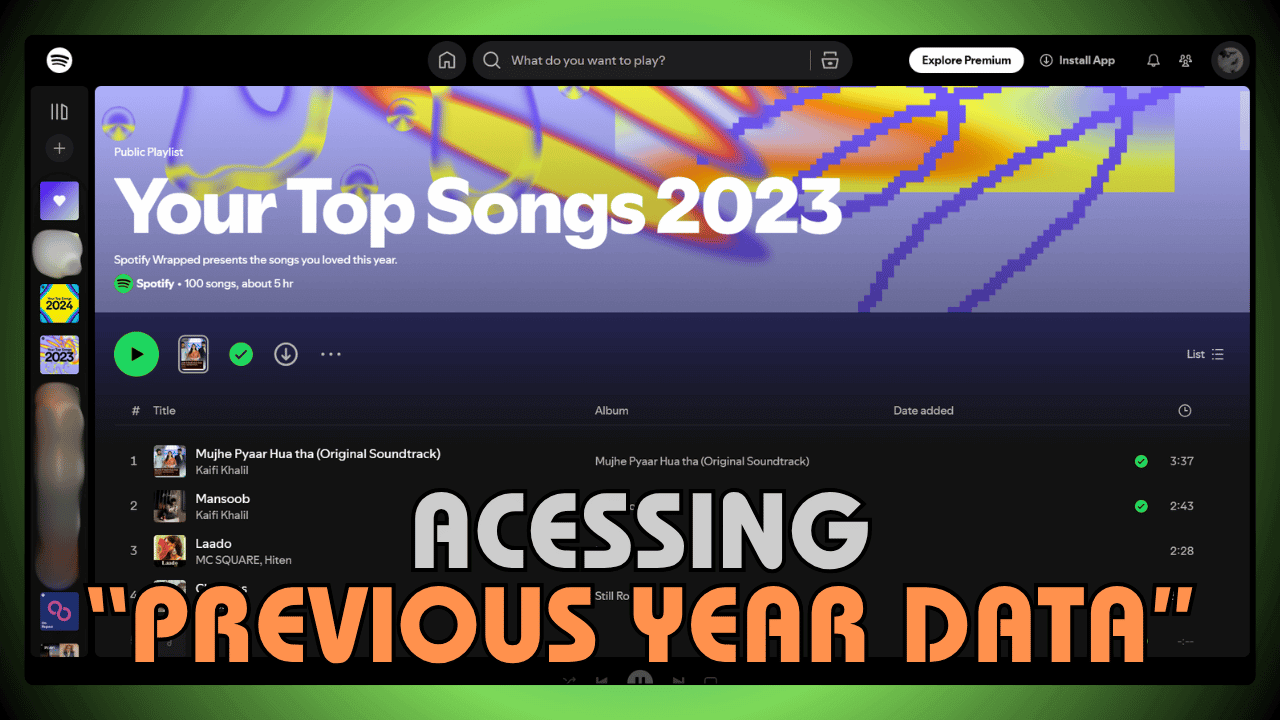
Currently there is no option to access Wrapped from years. But you can find “Your Top Songs” playlists easily. Search for the specific year in Spotify search bar. So previous year playlists remain accessible even after Wrapped. And these playlists preserve your historical listening snapshot accurately.
Tips for Better Spotify Stats
Following these tips ensures your statistics are accurate and. Proper account usage improves the quality of your data. So implementing these suggestions gives you better listening insights.
Listen Consistently

Regular listening provides more accurate statistical data for analysis. Sporadic usage creates incomplete pictures of your musical preferences. Try to use Spotify as your primary streaming. So consistent data collection improves stat accuracy and reliability. And your recommendations improve with more listening history accumulated.
Use One Account

Sharing accounts or using multiple profiles skews your statistics. Keep your listening separate from family or friends always. Each person should have their own Spotify account ideally. So individual stats reflect true personal preferences accurately today. And Spotify Family plan makes separate accounts affordable for.
Enable Listening History

Spotify needs listening history enabled to track your stats. Check privacy settings to ensure data collection is on. Some users accidentally disable this which breaks stat tracking. So verify your listening history is being recorded properly. And this setting is required for Wrapped and tools.
Keep App Updated

Outdated apps are the usual culprit for Wrapped issues. Regular updates ensure proper data tracking and synchronization happens. New features and bug fixes improve stat accuracy. So update your Spotify app whenever new versions release. And enable auto-updates in your device settings if possible.

Conclusion
Spotify currently has 696 million monthly active users in. Your personal Spotify stats reveal unique listening habits and. Official Wrapped provides annual insights into your music journey. But third-party tools offer year-round access to detailed analytics. So you can track your musical evolution throughout year. Understanding your stats helps you discover new artists and. Whether you use Stats for Spotify, Obscurify, or tools. The data reveals patterns you might not notice otherwise. Remember to keep your app updated and listening enabled. So your statistics remain accurate and comprehensive for analysis. Explore different stat tools to find your favorite features.
FAQs about Spotify Stats
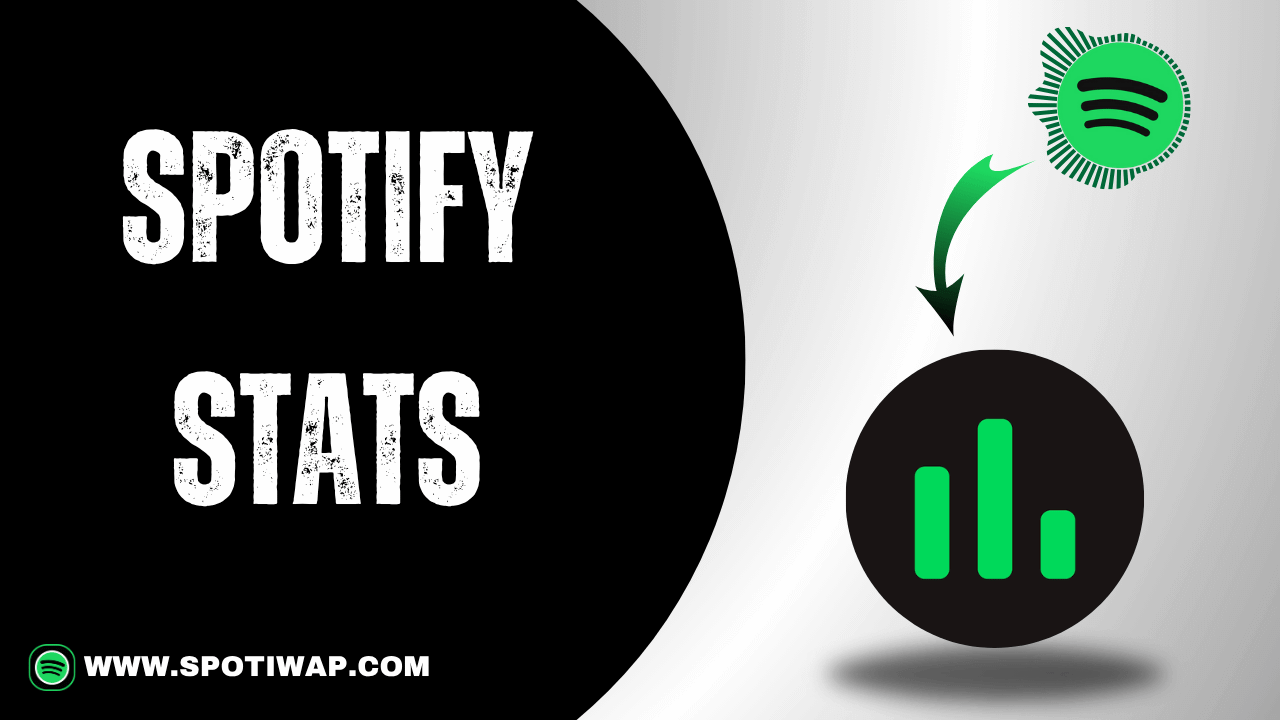

Leave a Reply